1 Introduction¶
ngscopeclient is a high performance, GPU accelerated remote user interface, signal processing, protocol analysis, and automation tool for test and measurement equipment. It runs on all major operating systems and can interoperate with a broad and continuously growing range of T&M products from many vendors.
As of this writing, ngscopeclient is under active development but has not had a formal v0.1 release and should be considered alpha quality.
This is free software: you are free to change and redistribute it. There is NO WARRANTY, to the extent permitted by law.
1.1 Documentation Conventions¶
Numbers are decimal unless explicitly specified otherwise. Binary or hexadecimal values use SystemVerilog notation, for
example 'b10 means the binary value 10 (2) with no length specified, and 8'h41 means the 8-bit hexadecimal value 41
(decimal 65)
When referring to colors, HTML-style #RRGGBB or #RRGGBBAA notation is used. For example #ff0000 means pure red with
unspecified alpha (assumed fully opaque) and #ff000080 means pure red with 50% opacity.
Printf-style format codes are used when describing output of protocol decodes. For example, %02x means data is formatted as hexadecimal bytes with leading zeroes.
Items to be selected from a menu are displayed in monospace font.
Multilevel menu paths are separated by a / character. For example, Attenuation / 1x means to open the
Attenuation submenu and select the 1x item.
If there are multiple options for a menu or configuration option, they are displayed in square brackets and separated
by a | character. For example, Move waveform to / Waveform Group [1|2] means to select either
Waveform Group 1 or Waveform Group 2 from the Move waveform to
menu.
This project is under active development and is not anywhere near feature complete! As a result, this document is likely to refer to active bug or feature request tickets on the GitHub issue trackers. Issues are referenced as repository:ticket, for example scopehal-apps:3.
1.2 Key Concepts¶
1.2.1 User Interface¶
Most UI elements can be interacted with by left clicking (select), left dragging (move), using the scroll wheel (zoom), double clicking (open properties dialog), or right clicking (context menu). Hovering the mouse over a main window UI element, or a (?) help marker in a dialog box, displays a tooltip explaining the purpose of the element
//If you have a multi-button gaming mouse, button 8 stops the trigger and button 9 starts. These bindings are not //currently configurable.
Most text fields allow SI prefixes for scaling values (mV, μs, GHz, etc). Lowercase u is interpreted as
“micro”, equivalent to the Greek letter μ. The unit is automatically added if not specified, for example typing
“2.4G” in a frequency input field will be interpreted as meaning 2.4 GHz.
1.2.2 Design Philosophy¶
Users familiar with conventional benchtop oscilloscopes will notice some important distinctions between ngscopeclient and classical DSO user interfaces. While there is an initial learning curve getting used to the different ways of doing things, these changes allow for greater productivity and more complex analysis.
Legacy DSO user interfaces largely still imitate the front panel controls of analog CRT instruments dating back to the mid 1940s. A single view of each waveform shows the entire acquisition on a grid with a fixed number of divisions (emulating an etched graticule on a CRT) and both time and voltage scales are defined in terms of these divisions. While more recent DSOs do allow math functions, protocol decodes, zooms, and so on, this archaic concept has remained.
In ngscopeclient, the acquisition record length is completely decoupled from the X axis scale of the viewport, and there is no concept of a “zoom” waveform or measuring time in “divisions”. Arbitrarily many views of a channel may be created, and each may be scaled and zoomed independently. Acquisition record length and duration are controlled separately, from the timebase properties dialog.
Similarly, vertical scale for waveforms is defined in terms of full-scale range, a far more intuitive and useful metric than arbitrary “divisions”. While horizontal grid lines are still displayed in waveform views for convenience, their number, spacing, and locations may change. Tall plots will have more scale divisions than short ones, and the divisions are always located at round numbers even if this requires the grid to not be centered in the plot (Fig. 1.1).
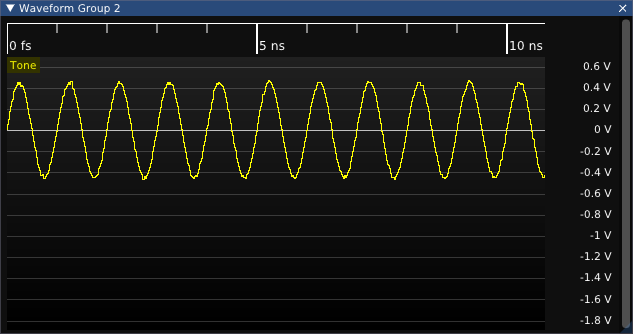
Fig. 1.1 A Example waveform showing off-center grid and round-numbered grid lines¶
Rather than optimizing for a touch screen (as is common for benchtop oscilloscopes), ngscopeclient’s UI is heavily mouse driven and context based. Space used by always-visible buttons, sliders, etc is kept to a minimum in order to keep as much screen real estate as possible usable for waveform display. Additional controls are displayed in menus or pop-up dialogs which can be closed, moved out of view, or docked as needed.
1.2.3 Terminology¶
The overall software package consists of ngscopeclient (graphical user interface frontend), libscopehal (C++ library for core APIs and instrument drivers), and libscopeprotocols (filter graph blocks). End users will normally use ngscopeclient, however it is possible to interface with libscopehal and libscopeprotocols directly from C++ code for writing low level test automation tools or even a fully custom application-specific user interface.
Data consists of two fundamental types: scalars and waveforms. A scalar is a single numeric value with an associated unit, for example “500 mV”. A waveform is a sequence of samples plotted against another quantity, for example voltage versus time for an oscilloscope waveform or amplitude versus frequency for a spectrum analyzer waveform.
Samples may be of arbitrary type (analog value, digital bit, SPI bus event, etc.), but all samples in a single waveform must be of the same data type. Waveforms may be either uniform (sampled at constant rate with no gaps between samples) or sparse (sampled at arbitrary intervals, possibly with gaps between samples).
An instrument is a physical piece of hardware [1] which can be remote controlled and interacted with. The connection between ngscopeclient and an instrument is provided by a transport, such as a USBTMC interface, a GPIB data stream, or a TCP socket. A driver is a software component, either supplied as part of the libscopehal core or a third party plugin, which controls an instrument.
Each instrument has one or more channels [2]. A channel corresponds to a single logical “piece” of an instrument and may consist of one or more physical connectors: a typical oscilloscope channel has a single BNC input while a typical power supply output has two banana jacks.
Each channel may provide features associated with one or more instrument types, and not all channels on an instrument are guaranteed to be the same type(s). For example, an oscilloscope may consist of several channels providing both waveform acquisition (oscilloscope) and scalar acquisition (multimeter) capabilities, one channel providing only trigger input capability, and one channel providing function generator output capability.
All channels, triggers, and math / protocol decode blocks are considered nodes within the filter graph. The filter graph is a directed acyclic graph (a set of nodes and connections between them, with no loops permitted) connecting all of the various data inputs and outputs of the experimental setup together.
Each node may have zero or more inputs, of either scalar or waveform type, and zero or more output streams. A stream is a data source which may or may not have an associated scalar or waveform value; for example a math block with missing inputs or an instrument which has not yet triggered do not have a meaningful value. A typical oscilloscope channel might have one waveform output stream, while a typical power supply channel might have two scalar output streams for measured current and voltage. A sink block for writing a waveform to a CSV file would have one input for each column in the generated file.
Instrument hardware limitations or the particular math/decode block’s design will impose various restrictions on legal connections in the filter graph. For example, a trigger can normally only accept signals from hardware input channels on the same instrument. An FFT filter can only accept uniformly sampled analog waveforms. A UART protocol decode can only accept digital waveforms, so analog waveforms must be converted to digital by a thresholding filter before they can be decoded.